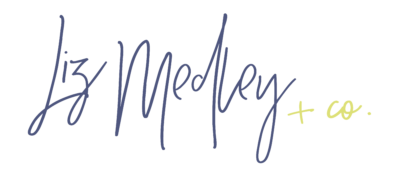Why Tags on IG are so important and NOT just #’s.
STOP....Before you EVER Post on IG again you must do this!
DO YOU WANT MORE PEOPLE TO SEE YOUR INSTAGRAM POSTS? INSTAGRAM TAGGING CAN HELP YOU GROW YOUR ACCOUNT WHEN YOU USE THESE NINJA TRICKS!
TAGS!! HASHTAGS, TAGGING OTHER ACCOUNTS, AND GEO TAGS (LOCATION).
GEO Tags – aka location tag. So, let’s talk about location tagging on Instagram for a minute. When someone is sharing a post on Instagram, they are presented with an “Add Location” option. This is where you add the location TAG!
When you use a location tag, your post is going to show up under that location and it can be all eyes on you and a great way to start conversations! By adding a geotag to your photo, you are essentially pinning your location to that photo. The function of this tag is that it allows your photo to be found anytime an Instagram user clicks on the same geotag on another photo.
This is a great way for your posts, videos, and stories to be found. By other people browsing that area, who have visited that area from that area and so on.
This basically gives them the option to check-in at the location, similar to what you see on Facebook.
Why does this matter? Posts with a tagged location result in 79% higher engagement than posts without a tagged location.2. Tagging Accounts – not to be mistaken with Mentions!! –
PHYSICALLY TAG THE BRAND IN YOUR PHOTOS, or the people. A mention is in the copy, or blog portion of the post.
When you tag people or brands in the photo you will then show up on their profile under the tagged photos section. This easily allows their followers to find you!! If you like this brand, and they like this brand then you probably have other things in common!!This also increases the opportunity for a repost from that brand, a shoutout, even comments and interactions from the brand or person!!
It also helps to show a brand your interest in their product and allows for them to reach out to you! I’ve gotten dozens of direct messages from brands that saw a post of me wearing something of theirs and tagging them in the photo. Due to this tip, I’ve been able to work with so many brands
3. HASHTAGS – CATEGORIZE YOUR FEED – the simplicity and effectiveness of the hashtag. Hashtags are easily created, searchable, and has become an extraordinary marketing tool for businesses, organizations, celebrities, and even the average human.
Not only can you use # on your posts, but you can follow # that your ideal customer and audience would be using in their posts. You can use 30 #’s at one time.I recommend using slightly less incase a comment comes in with a # or you want to use one in the caption.
I get asked all the time, where should I put the #’s?? In the first comment or in the post it’s self.
i use “.” to drop down a few lines then place my hashtags and here is the only reason!! When I go back to look at the #’s I used in that post, to see what was working or not working I don’t want to have to go through all the comments to find them. There is no right or wrong on this!